验证码
适用于 @midwayjs/faas 、@midwayjs/web 、@midwayjs/koa 和 @midwayjs/express 多种框架的通用验证码组件,支持 图片验证码、计算表达式 等类型验证码。
您也可以通过此组件,来实现 短信验证码、邮件验证码 等验证能力,但是注意,本组件本身不含发送短信、邮件功能。
相关信息:
| 描述 | |
|---|---|
| 可用于标准项目 | ✅ |
| 可用于 Serverless | ✅ |
| 可用于一体化 | ✅ |
| 包含独立主框架 | ❌ |
| 包含独立日志 | ❌ |
安装依赖
$ npm i @midwayjs/captcha@3 --save
或者在 package.json 中增加如下依赖后,重新安装。
{
"dependencies": {
"@midwayjs/captcha": "^3.0.0",
// ...
},
}
启用组件
在 src/configuration.ts 中引入组件。
import * as captcha from '@midwayjs/captcha';
@Configuration({
imports: [
// ...other components
captcha
],
})
export class MainConfiguration {}
调用服务
import { Controller, Inject } from '@midwayjs/core';
import { CaptchaService } from '@midwayjs/captcha';
@Controller('/')
export class HomeController {
@Inject()
ctx;
@Inject()
captchaService: CaptchaService;
// 示例:获取图像验证码
@Get('/get-image-captcha')
async getImageCaptcha() {
const { id, imageBase64 } = await this.captchaService.image({ width: 120, height: 40 });
return {
id, // 验证码 id
imageBase64, // 验证码 SVG 图片的 base64 数据,可以直接放入前端的 img 标签内
}
}
// 示例:获取计算表达式验证码
@Get('/get-formula-captcha')
async getFormulaCaptcha() {
const { id, imageBase64 } = await this.captchaService.formula({ noise: 1 });
return {
id, // 验证码 id
imageBase64, // 验证码 SVG 图片的 base64 数据,可以直接放入前端的 img 标签内
}
}
// 验证验证码是否正确
@Post('/check-captcha')
async getCaptcha() {
const { id, answer } = this.ctx.request.body;
const passed: boolean = await this.captchaService.check(id, answer);
if (passed) {
return 'passed';
}
return 'error';
}
// 示例:短信验证码
@Post('/sms-code')
async sendSMSCode() {
// 验证验证码是否正确
const { id, text: code } = await this.captchaService.text({ size: 4 });
await sendSMS(18888888888, code);
return { id }
}
// 示例:邮件验证码
@Post('/email-code')
async sendEmailCode() {
// 验证验证码是否正确
const { id, text: code } = await this.captchaService.text({ type: 'number'});
await sendEmail('[email protected]', code);
return { id }
}
// 示例:将任意文本内容塞入验证码中
@Get('/test-text')
async testText() {
// 存入内容,获取验证码id
const id: string = await this.captchaService.set('123abc');
// 根据验证码id,校验内容是否正确
const passed: boolean = await this.captchaService.check(id, '123abc');
return {
passed: passed === true,
}
}
}
可用配置
interface CaptchaOptions {
default?: { // 默认配置
// 验证码字符长度,默认 4 个字符
size?: number;
// 干扰线条的数量,默认 1 条
noise?: number;
// 宽度,默认为 120 像素
width?: number;
// 宽度,默认为 40 像素
height?: number;
// 图形验证码配置,图形中包含一些字符
},
image?: {
// 验证码字符长度,默认 4 个字符
size?: number;
// 图像验证码中的字符类型,默认为 'mixed'
// - 'mixed' 表示 0-9、A-Z 和 a-z
// - 'letter' 表示 A-Z 和 a-z
// - 'number' 表示 0-9
type?: 'mixed',
// 干扰线条的数量,默认 1 条
noise?: number;
// 宽度,默认为 120 像素
width?: number;
// 宽度,默认为 40 像素
height?: number;
},
// 计算公式验证码配置,例如返回的图像内容为 1+2,需要用户填入 3
formula?: {
// 干扰线条的数量,默认 1 条
noise?: number;
// 宽度,默认为 120 像素
width?: number;
// 宽度,默认为 40 像素
height?: number;
},
// 纯文本验证码配置,基于纯文本验证码可以实现短信验证码、邮件验证码
text?: {
// 验证码字符长度,默认 4 个字符
size?: number;
// 文本验证码中的字符类型,默认为 'mixed'
// - 'mixed' 表示 0-9、A-Z 和 a-z
// - 'letter' 表示 A-Z 和 a-z
// - 'number' 表示 0-9
type?: 'mixed',
},
// 验证码过期时间,默认为 1h
expirationTime?: 3600,
// 验证码存储的 key 前缀
idPrefix: 'midway:vc',
}
export const captcha: CaptchaOptions = {
default: { // 默认配置
size: 4,
noise: 1,
width: 120,
height: 40,
},
image: { // 最终会合并 default 配置
type: 'mixed',
},
formula: {}, // 最终会合并 default 配置
text: {}, // 最终会合并 default 配置
expirationTime: 3600,
idPrefix: 'midway:vc',
}
更多配置请参考 svg-captcha。
配置示例一
获取一个 包含 5个纯英文字母 的图像验证码,图像宽度 200 像素,高度 50 像素,并且包含 3 条干扰线。
因为图像验证码的配置 image, 会与 default 配置进行合并,所以可以只修改 default 配置:
export const captcha: CaptchaOptions = {
default: {
size: 5,
noise: 3,
width: 200,
height: 50
},
image: {
type: 'letter'
}
}
当然,也可以 不 修改 default 配置,将宽度、高度等在 image 配置项中进行配置,取得 同样的效果:
export const captcha: CaptchaOptions = {
image: {
size: 5,
noise: 3,
width: 200,
height: 50
type: 'letter'
}
}
配置示例二
获取一个图像宽度 100 像素,高度 60 像素,并且包含 2 条干扰线的计算表达式验证码。
因为计算表达式验证码的配置 formula ,会与 default 配置合并,所以可以只修改 default 配置:
export const captcha: CaptchaOptions = {
default: {
noise: 2,
width: 100,
height: 60
},
}
当然,也可以 不 修改 default 配置,将宽度、高度等在 formula 配置项中进行配置,取得 同样的效果:
export const captcha: CaptchaOptions = {
formula: {
noise: 2,
width: 100,
height: 60
}
}
组件依赖
验证码的内容存储基于 @midwayjs/cache-manager 组件,默认创建了一个名为 captcha 的缓存实例,将数据存储在 memory 中。
export default {
cacheManager: {
clients: {
captcha: {
store: 'memory',
},
},
},
};
如果要替换为 redis 或其他服务,请参照 @midwayjs/cache-manager 的 文档,对 cache 进行配置。
效果
图片验证码

计算表达式
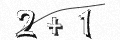
注意
- 为了防止机器学习破解,使用的
svg-captcha包为 安全修复后 的版本。