Rule check tool
Midway provides some checking tools for common errors to facilitate users to quickly debug them. The @midwayjs/luckyeye package provides some basic inspection rules, which can quickly troubleshoot problems with the new version of Midway.
luckyeye, meaning lucky eyes, can quickly find and locate problems.
Use
Install the @midwayjs/luckyeye package first.
npm I @midwayjs/luckyeye --save-dev
In general, we will add it to a check script, such:
"scripts": {
// ......
"check": "luckyeye"
},
Next, we need to configure a "rule package". For example, midway_ v2 is a rule check package for midway v2.
Add the following paragraph to package.json.
"midway-luckyeye": {
"packages": [
"midway_v2"
]
},
Execution
After the configuration is completed, you can execute the inspection script added above.
npm run check
Blue indicates the output information. Green indicates that the check item passes. Red indicates that the check item has a problem and needs to be modified. Yellow indicates that the check item can be modified, but optional.
The execution effect is as follows.
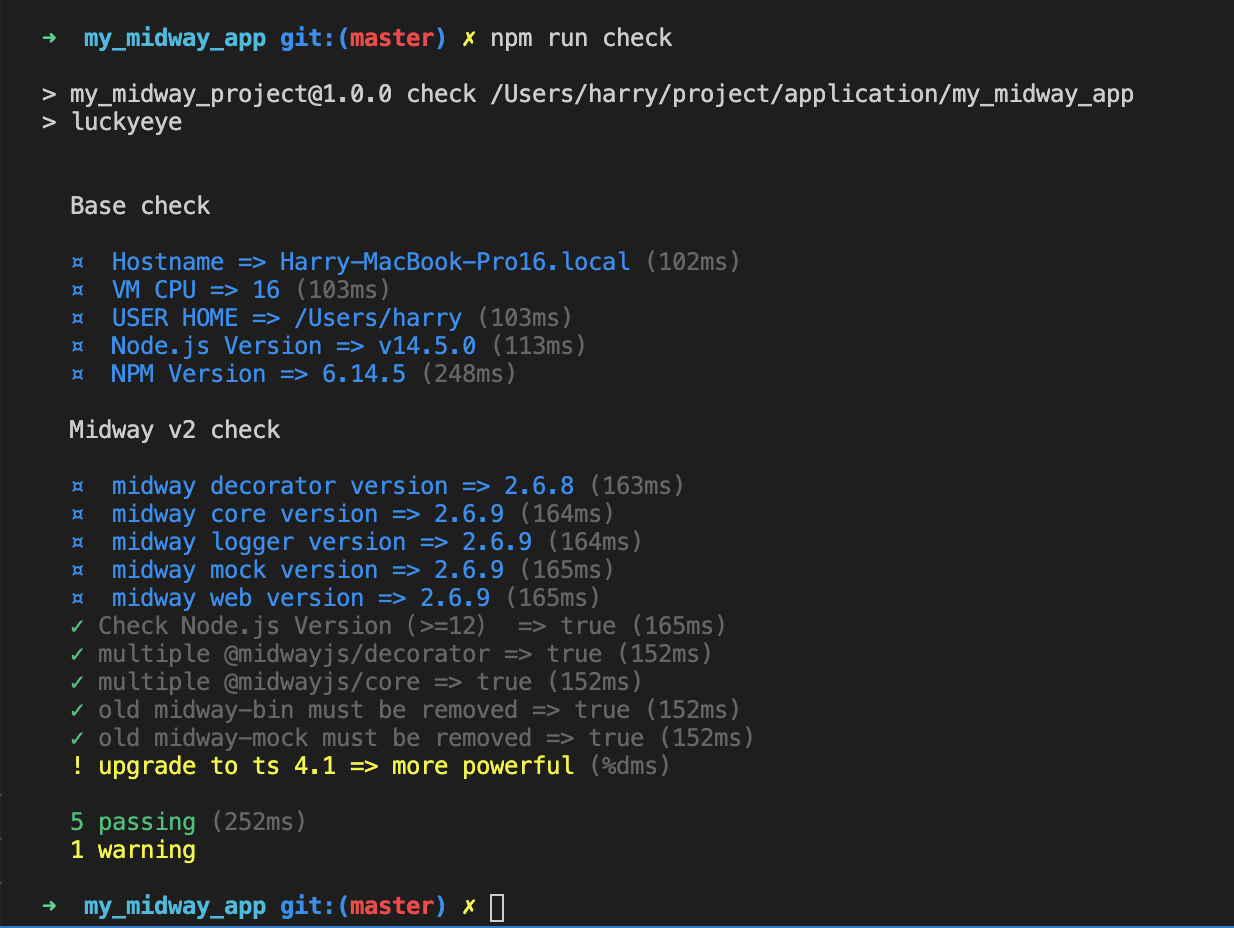
Custom rule package
Please refer to README for https:// github.com/midwayjs/luckyeye.